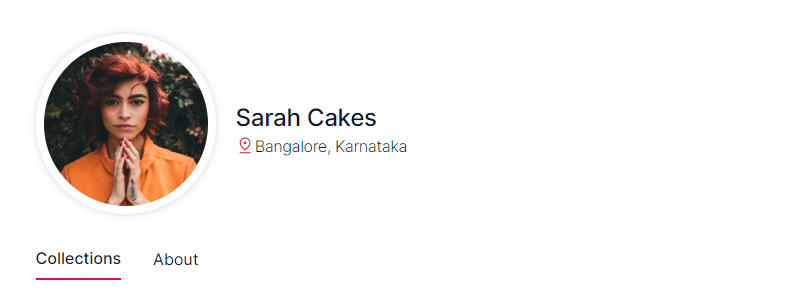How to setup an online cake store with Cakesify?
Cakesify takes you to the onboarding tour after signing up. You have to input a few details to set up the store. Signing up with Cakesify is pretty simple. You can sign up through Google or Facebook.
Basic information
Phone number
Enter your primary phone number. This phone number will receive important notifications like new orders, order changes, etc.
First and last name
Make sure you use your real name and not your brand name.
Date of birth
You must be 18 years old to join Cakesify as a seller.
Store details
Store title
Give your store a name. You should always use a consistent brand name or image (logo) for all your social channels. Be it Instagram, Facebook, or even Cakesify. This goes a long way in brand recognition.
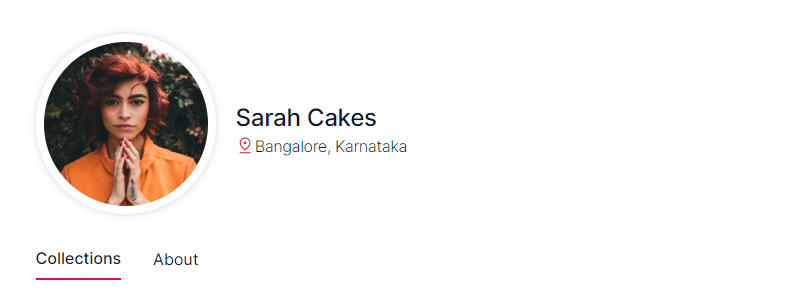
Description
The description of the store is paramount for visibility. If you don’t write it well, you’re neglecting a large part of your audience. You might be thinking I am not a good writer. Don’t worry about this, we’ll help you to make it good.
Profile photo
Let me tell you something based on experience and studies about profile photos. If your brand is very well known, use your logo or a portrait photo taken in a well-lit environment. And, of course, it’ll be pleasing if the background is neat and clean. I don’t know how to emphasize it, but the truth is that everyone likes a personable face. When you show your face to your customers, you immediately create trust and a connection.
License and Tax
FSSAI
If you’re selling food, it’ll be a good idea to go for a food license. Cakesify requires a valid FSSAI license to approve your business. If you need help obtaining an FSSAI license, click on the link below.
GST
Provide the GST number if your business is registered under it. Even if you don’t have a GST registration, you can still proceed with setting up the store.
Location and Address
Billing address
Billing address must match with the documents you provide.
Pick up address
Cakesify calculates the delivery cost between your pickup location and the customer location. Provide Cakesify with the exact location coordinates to get accurate delivery costs.
Bank and other details
You’re doing all this for one essential thing: cash in hand. Make sure you include your bank details. Your name or company name should match the name of your bank account.
As part of the verification process, Cakesify may ask you to submit more documents. Some of them are ID, PAN, or a copy of your driver’s license.
Wait for approval
You’ve submitted everything, and now you’ve to wait for a while. A Cakesify representative will call you to verify your information. If you’ve done everything, your business will be approved within 24-48 hours.
Note:- You can add products to your store even if it’s not approved.
Next: How do I add a product to my Cakesify store?